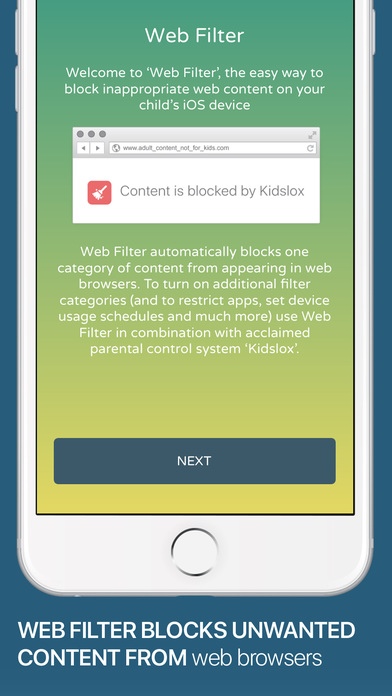Kidslox Web Filter - Safe Browsing 1.0
Free Version
Publisher Description
Kidslox Web Filter helps to keep your kids safe online by blocking a wide range of inappropriate content. It s a companion app to Kidslox parental controls. Installing Kidslox Web Filter will automatically block gambling content from appearing in your child s browser and used in combination with Kidslox parental controls can also block much more, from pornography and violence through to phishing sites that would try to steal personal details including payment information. It s not 100% effective (in our experience no filtering system is), but it blocks most inappropriate content and allows you to have some peace of mind when your kids are online. We d always recommend using Web Filter in combination with an ongoing conversation with your kids about the types of sites they visit and what constitutes appropriate online behaviour. Some of the categories that can be blocked by Web Filter when used together with the Kidslox Parental Controls app include: Adult material (Pornography) Cult/Occult Drugs Hate and violence Hacking (and phishing) When used with the Kidslox Parental Controls app Web Filter also lets you put limits on forums and gaming sites to ensure that your children don t run into inappropriate comments and content on those types of site. Kidslox Web Filter enables safer browsing and more peace of mind, so that your children can get the maximum benefit out of being connected to the internet while facing a minimum of risk. Find out more about Kidslox Web Filter and Kidslox Parental Controls at https://kidslox.com/en/
Requires iOS 10.0 or later. Compatible with iPhone 5s, iPhone 6, iPhone 6 Plus, iPhone 6s, iPhone 6s Plus, iPhone SE, iPhone 7, iPhone 7 Plus, iPad Air, iPad Air Wi-Fi + Cellular, iPad mini 2, iPad mini 2 Wi-Fi + Cellular, iPad Air 2, iPad Air 2 Wi-Fi + Cellular, iPad mini 3, iPad mini 3 Wi-Fi + Cellular, iPad mini 4, iPad mini 4 Wi-Fi + Cellular, 12.9-inch iPad Pro, 12.9-inch iPad Pro Wi-Fi + Cellular, 9.7-inch iPad Pro, 9.7-inch iPad Pro Wi-Fi + Cellular, and iPod touch (6th generation).
About Kidslox Web Filter - Safe Browsing
Kidslox Web Filter - Safe Browsing is a free app for iOS published in the System Maintenance list of apps, part of System Utilities.
The company that develops Kidslox Web Filter - Safe Browsing is Kidslox Trading Limited. The latest version released by its developer is 1.0.
To install Kidslox Web Filter - Safe Browsing on your iOS device, just click the green Continue To App button above to start the installation process. The app is listed on our website since 2016-10-28 and was downloaded 14 times. We have already checked if the download link is safe, however for your own protection we recommend that you scan the downloaded app with your antivirus. Your antivirus may detect the Kidslox Web Filter - Safe Browsing as malware if the download link is broken.
How to install Kidslox Web Filter - Safe Browsing on your iOS device:
- Click on the Continue To App button on our website. This will redirect you to the App Store.
- Once the Kidslox Web Filter - Safe Browsing is shown in the iTunes listing of your iOS device, you can start its download and installation. Tap on the GET button to the right of the app to start downloading it.
- If you are not logged-in the iOS appstore app, you'll be prompted for your your Apple ID and/or password.
- After Kidslox Web Filter - Safe Browsing is downloaded, you'll see an INSTALL button to the right. Tap on it to start the actual installation of the iOS app.
- Once installation is finished you can tap on the OPEN button to start it. Its icon will also be added to your device home screen.